【Kaiho Truck Net Auction】 How to solve a login issue
We introduced how to make a payment and get vehicles in the KTN Auction the other day.
Today, we will introduce how to solve a login issue of the KTN Auction.
Related article:
【Kaiho Truck Net Auction】How to make a payment and get vehicles
【Kaiho Truck Net Auction】 How to bid in the KTN Auction
【Kaiho Truck Net Auction】 How to sign up for the KTN Auction
【Kaiho Truck Net Auction】 Introducing our online auction where you can buy used trucks
[toc]
Login with correct email address and password
When you log into your KTN Auction member page, you need to visit the following page, enter your email address and password, and then click “Login”.
https://www.kra-auction.com/bidder/login
You may see an error message such as “These credentials do not match our records.” is displayed on the screen when you log into the page. If the error message is displayed, your email address or password may be incorrect. In that case, please re-enter the correct (registered) email address and password and try to log in again.
Password reset
If you cannot solve the issue by the above step or don’t remember your password which you registered when you signed up for the KTN Auction, please reset your password by the following steps:
- Click “Forgot your password?”.
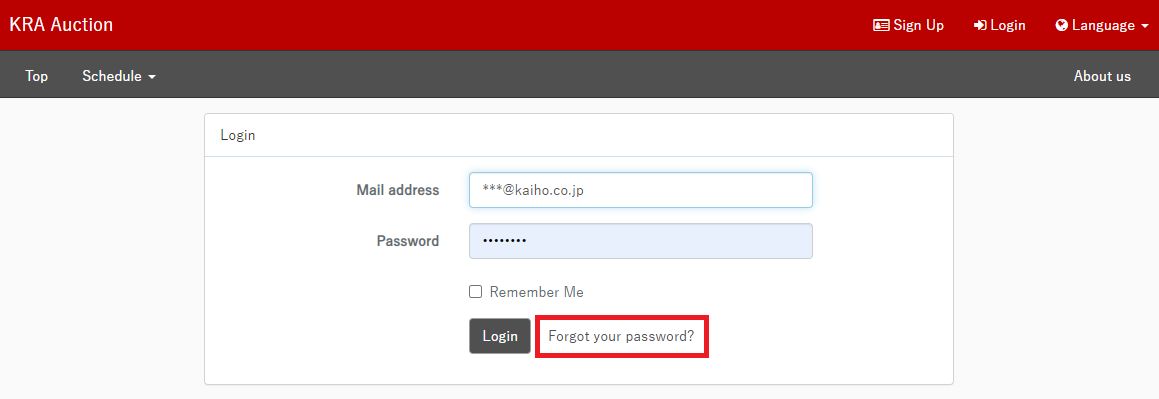
2. Enter your registered email address and Click “Send Password Reset Link”.
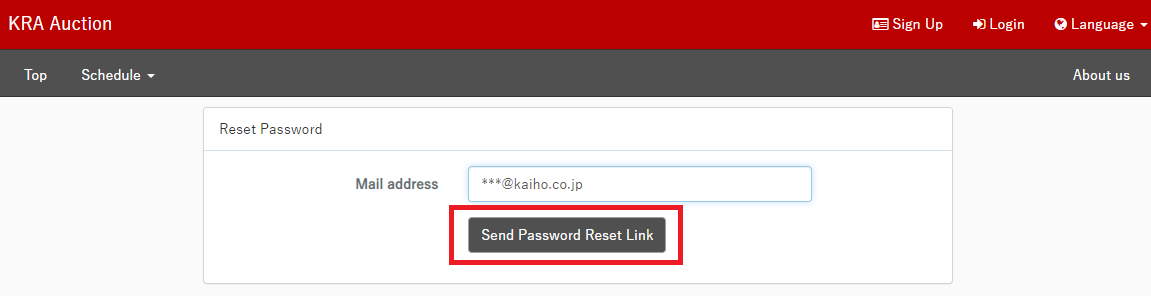
3. An email with a password reset link is sent to your email address.
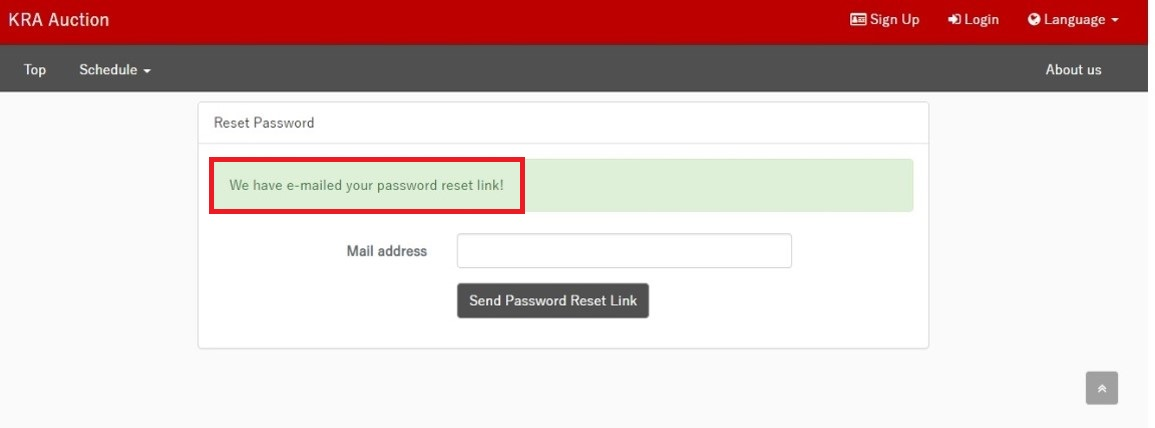
4. Click the URL written in the email.
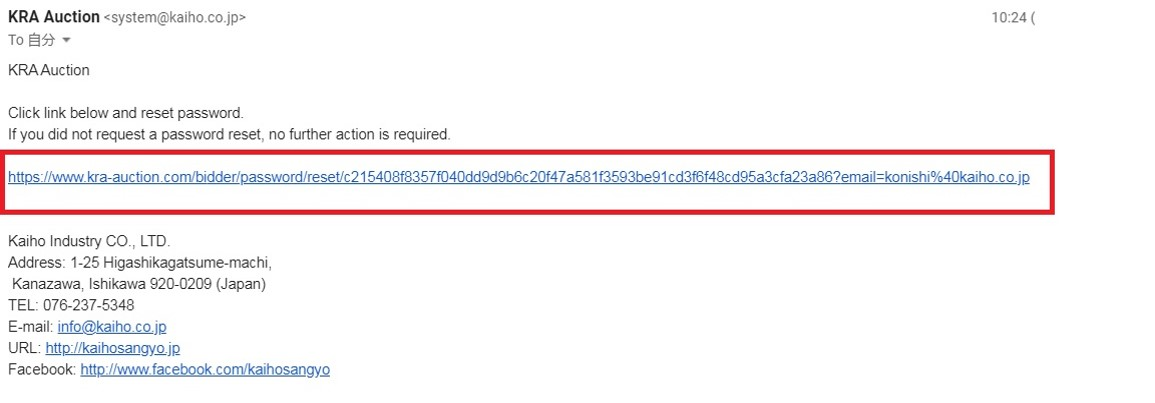
5. Enter a new password and click “Reset password”.
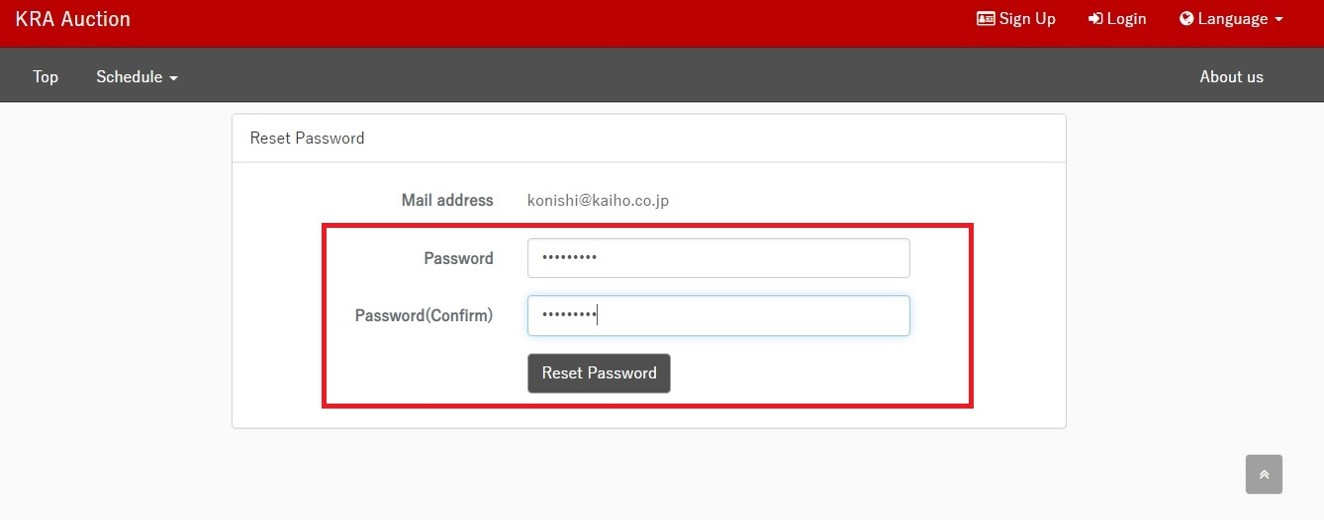
6. Your password is reset and your name is displayed on the top right. (It means you are successfully logged in.)
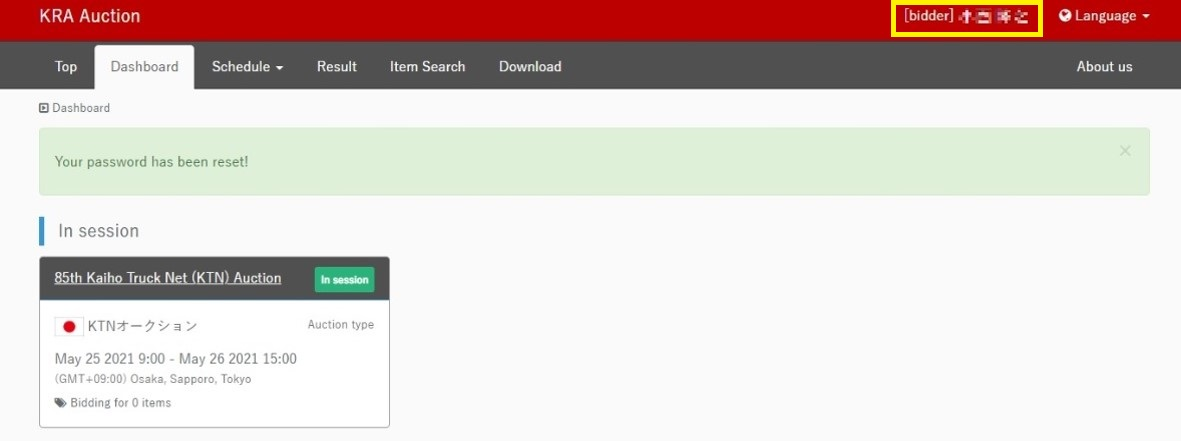
Contact us for other problems
If you don’t remember your email address registered in our auction or have any other problems, please feel free to contact us.
Click here for the contact form


