【eCars Auction】How to make a bid in eCars Auction
We would like to introduced the eCars Auction.
Today, we will introduce how to bid in the Auction.
Related article:
【eCars Auction】 How to sign up for the eCars Auction
【eCars Auction Auction】 Introducing our online auction where you can buy used cars and trucks
Log into the auction site
Firstly, you need to log into our auction site to bid in the auction. Follow these steps:
- Open the top page of the auction site (https://www.kra auction.com/) ,and click “Login” on the top right.
- Enter your email address and password, and then click “Login”.
*If you haven’t register yet, you need to sign up in advance. For more details on how to sign up, please visit:
【eCars Auction】 How to sign up for the eCars Auction
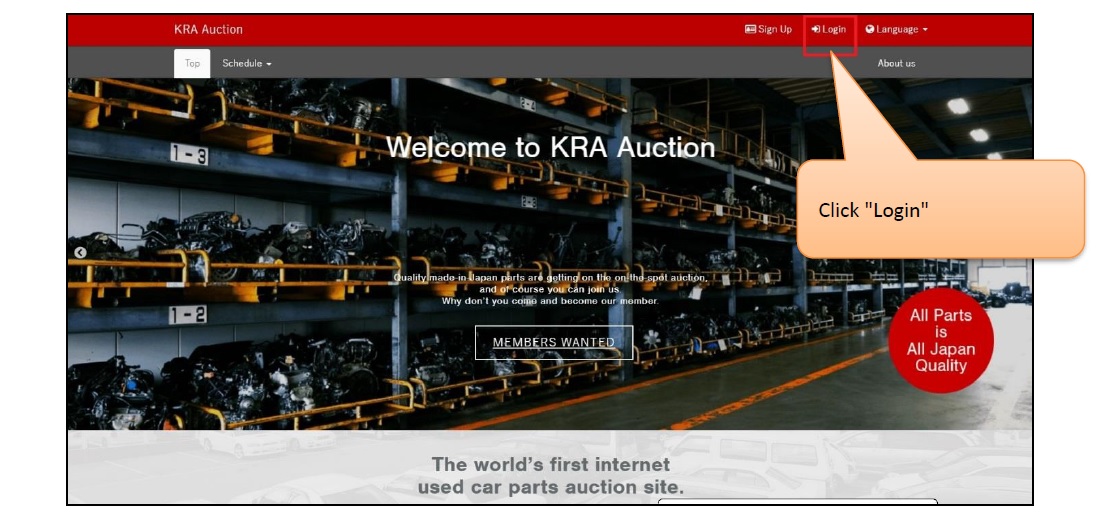
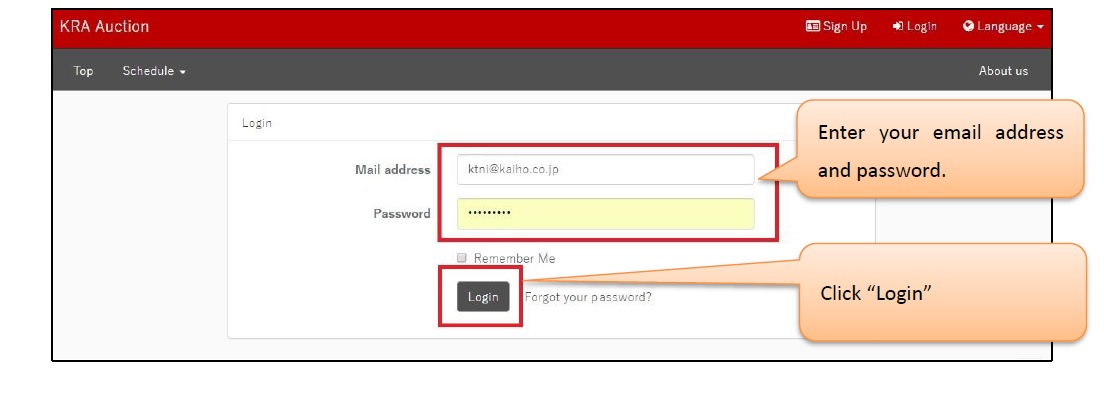
Find a vehicle and bid
Secondly, please find a vehicle you would like to bid. Follow these steps:
- Click “Dashboard” on the top left and select “eCars Auction” which is “In session”.
If no auction schedule is displayed, it means auction schedule is unfixed. - Vehicle list is displayed. You can bid for a vehicle by entering your bidding price and click “Bid” button. For more detail on the vehicle, click the Lot No. of the vehicle you would like to see, then more information and photos of the vehicle are displayed.
- You can bid for a vehicle from the vehicle detail screen as well by entering your bidding price and click “Bid” button.
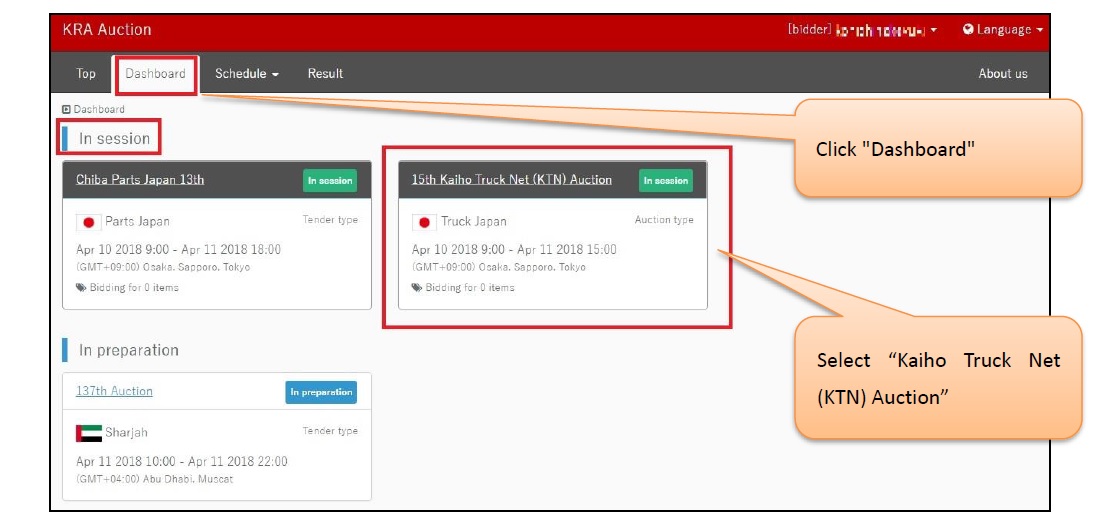
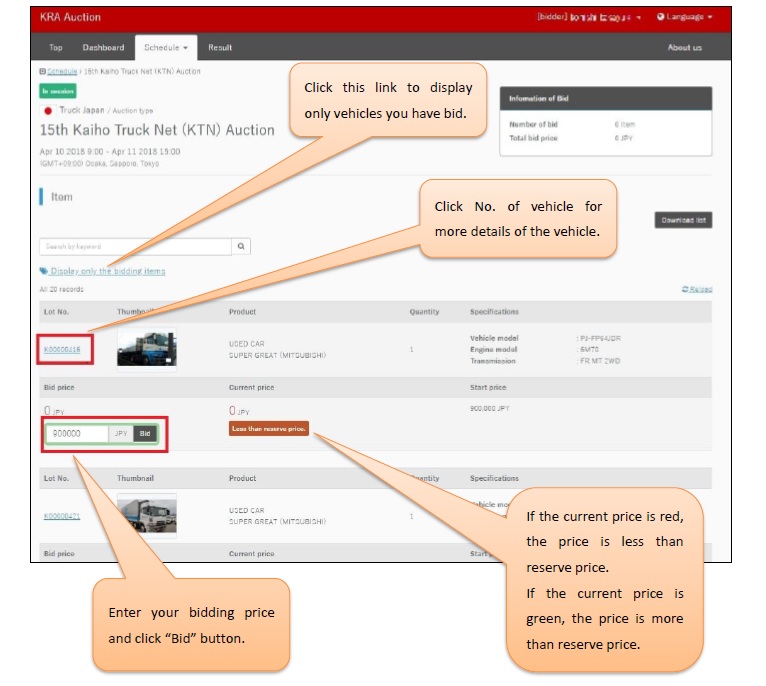
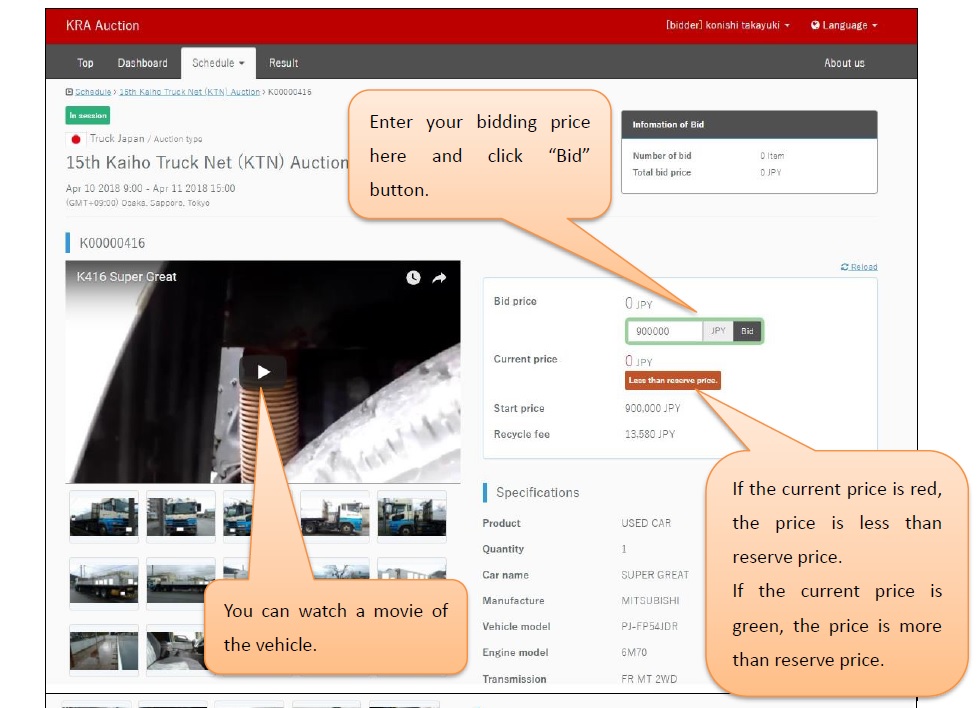
Automatic bidding system
You can save your time if you use the automatic bidding feature when you bid. The details of the automatic bidding are as follows:
- What is the automatic bidding?
Automatic bidding is a feature to automatically bid the higher price than other bidders within your budget.
When you compete with other bidders, your bidding price is updated automatically until you exceed the other bidder’s maximum bidding price within your budget limit. - How to use the automatic bidding:
Just bid the upper limit of your budget when bidding. No settings are required.
If you have any questions, feel free to contact us.
Click here for the contact form


