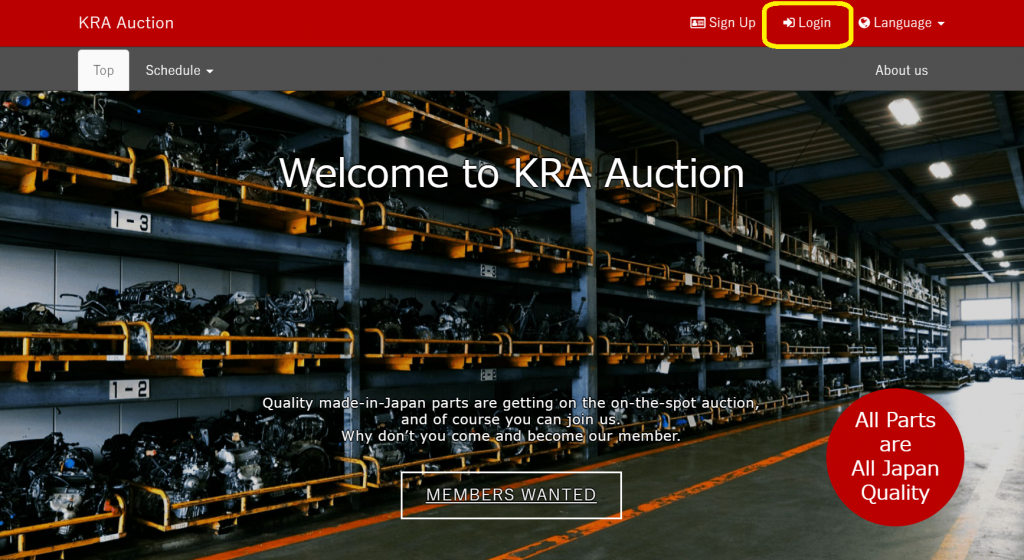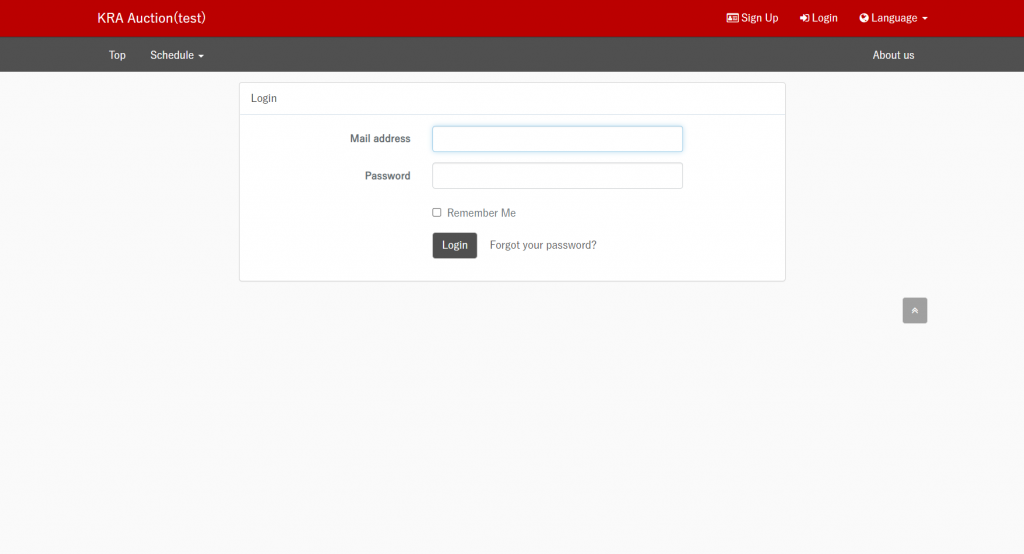【Kaiho Chiba Auction】I want to participate in the KCA, but I can’t make it there! What should I do in that case?
What should you do if you want to participate in KCA auction for used engines and auto parts but cannot get there?
In this column, we will show you how to participate in KCA auctions remotely.
Related article→【KCA auction】 Purchase used engines with confidence
Related article→【Kaiho Chiba Auction (KCA)】 One of the largest used auto parts auction in Japan!! ~ How to join the auction. ~
[toc]
1 Contact Chiba Auction
Please contact Chiba Auction first. The contact information is below. We recommend you contact us well in advance.
E-mail: m.yamaguchi@kaiho.co.jp
In order to use KCA Auction, you need to be registered as a member.
Membership registration is free and easy.
Let’s check the procedure.
2 Auction Site Information and Registration
After contacting Chiba Auction, the operator will introduce you the auction site.
Please fill out the sign-up form.
https://www.kra-auction.com/bidder/signup
Fill in all the required fields and set your password to log in to the member page.
Select “Kaiho Chiba Parts Auction (KCP)” for the “Join the venues” field.
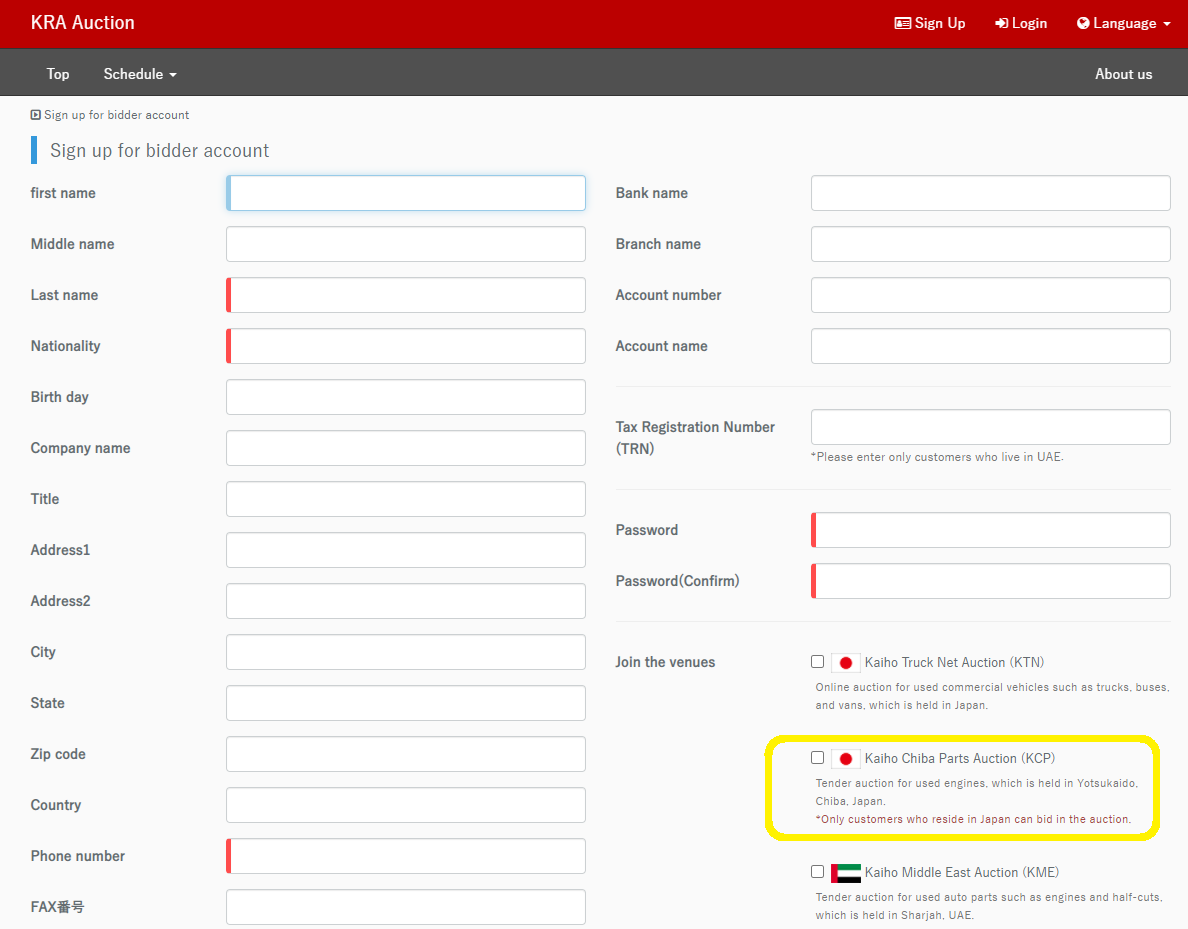
You need to fill in at least the fields in red.
Be sure to read the agreement, check the “I have READ and AGREED the agreement contract.” box, and click the “Sign Up” button.
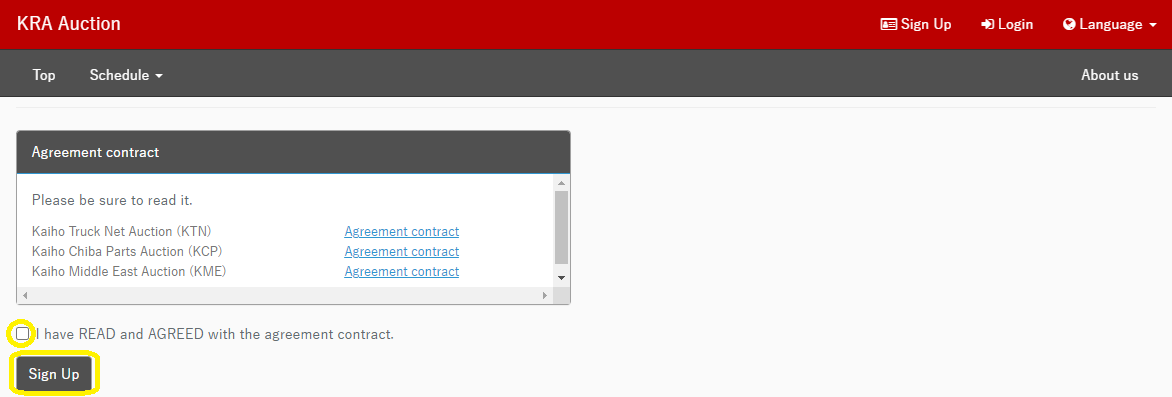
An automatic email will be then sent to your registered email address shortly. Please open the email and click on the URL link in the email to complete your registration.
After registering online, please send us the following documents via email so that we can review your application.
Required documents
Company registration or a copy of ID (driver’s license, passport, residence permit, etc.)
A copy of the business card of the person in charge
A copy of the antique dealer’s permit (only for those residing in Japan)
Submission of documents to
KCA Auction
E-mail: m.yamaguchi@kaiho.co.jp
Phone: 090-9978-6815
You will receive an email from us after the screening.
As soon as the review will be completed, you can bid on the auction.
You will receive the URL of the following site, as well as your ID and password for the log in.
https://www.kra-auction.com/bidder/login
3 We will send you a list for entering the auction site
After registration, the operator will send you a list of parts to be auctioned each time that will be hold an auction.
You will receive a list like the one below. Find the parts you want from this list and join the bidding!
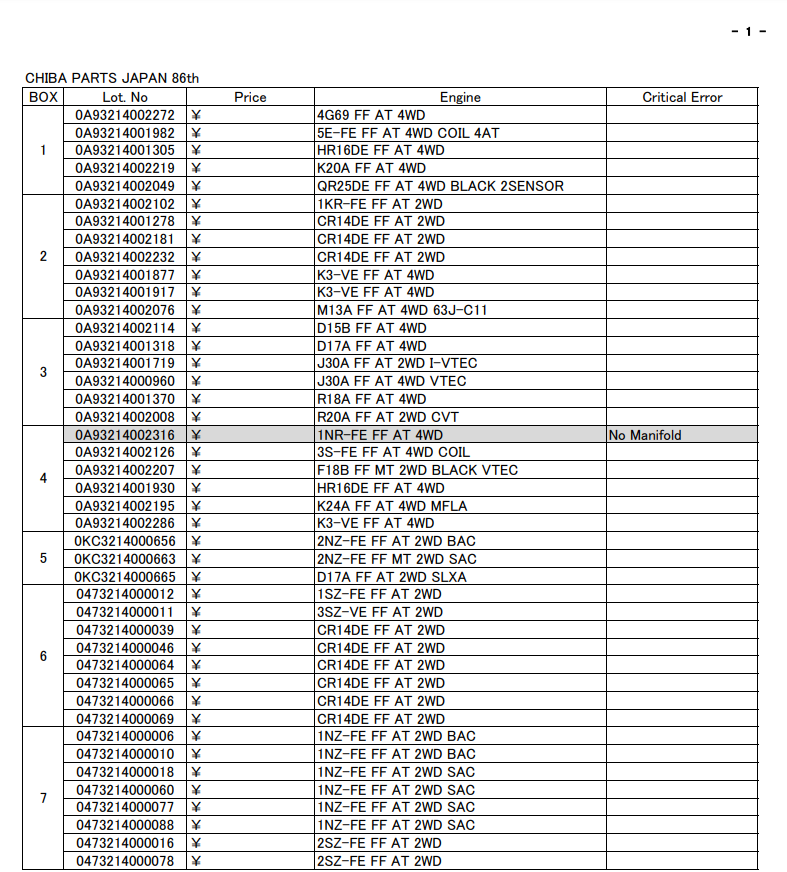
4 Check the details of the parts
It is possible from time to time to find that the details of a part are not clear from just the photos on the lists or in the auction site. In that case, please do not hesitate to contact us. Our staff will take the responsibility of checking the actual item and contact you.
5 Bid on the auction site
Once you know the engine you want and its details, the next step is to place a bid on the site.
Follow the steps below to enter your information.
Step 1:
Open the auction site, click on the login button, enter your email address and password, and go to My Page.
Step 2:
From the dashboard, click on “CHIBA PARTS JAPAN”.
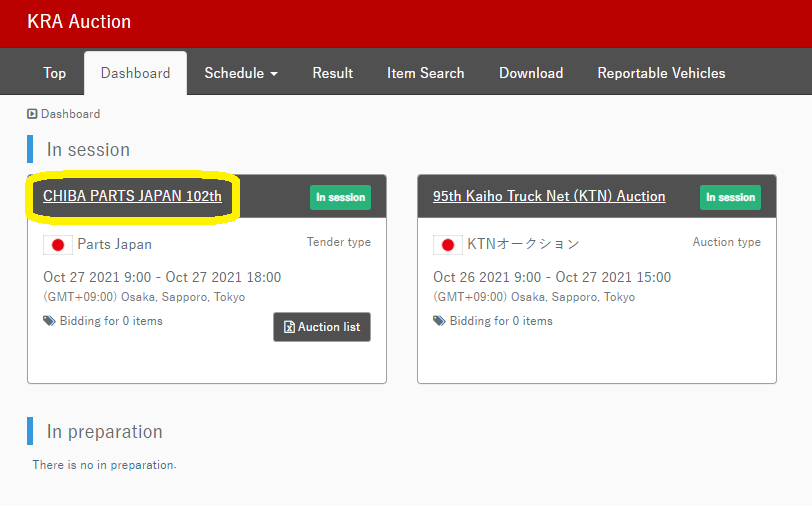
Step 3:
Enter the lot number of the part you want to bid on and search for it.
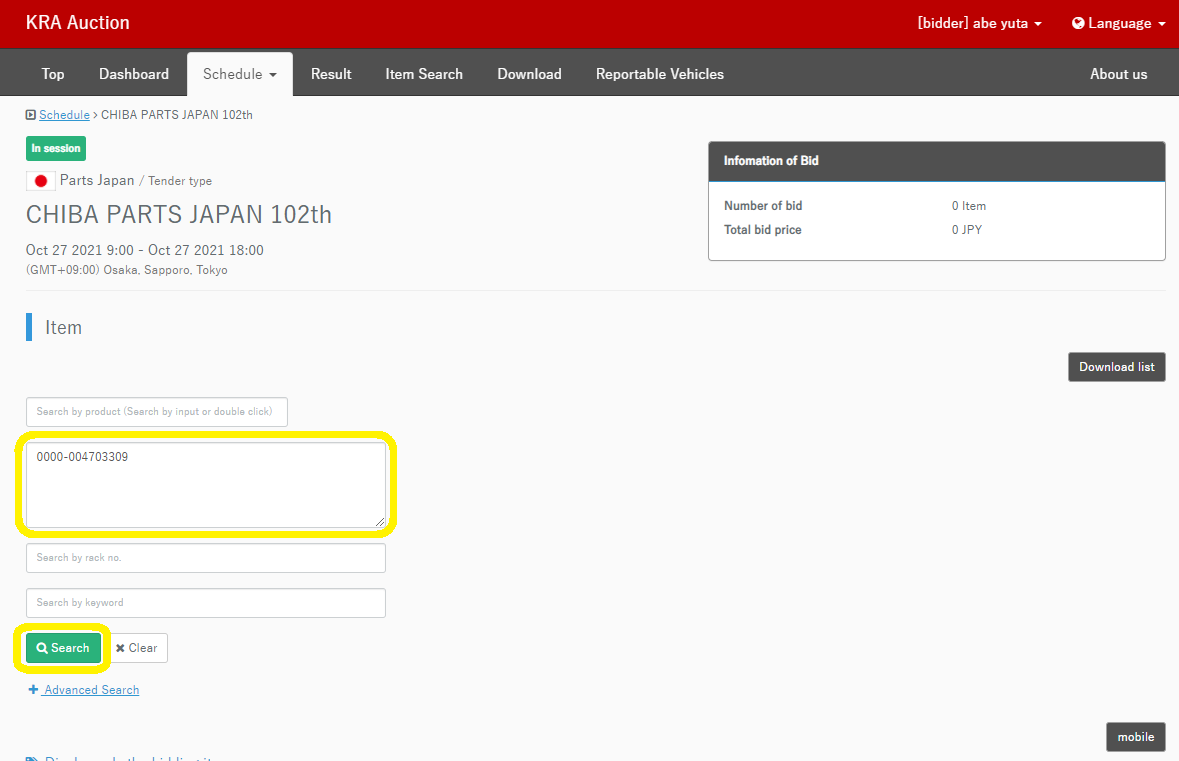
Step 4:
Enter the desired bid price in the amount field.
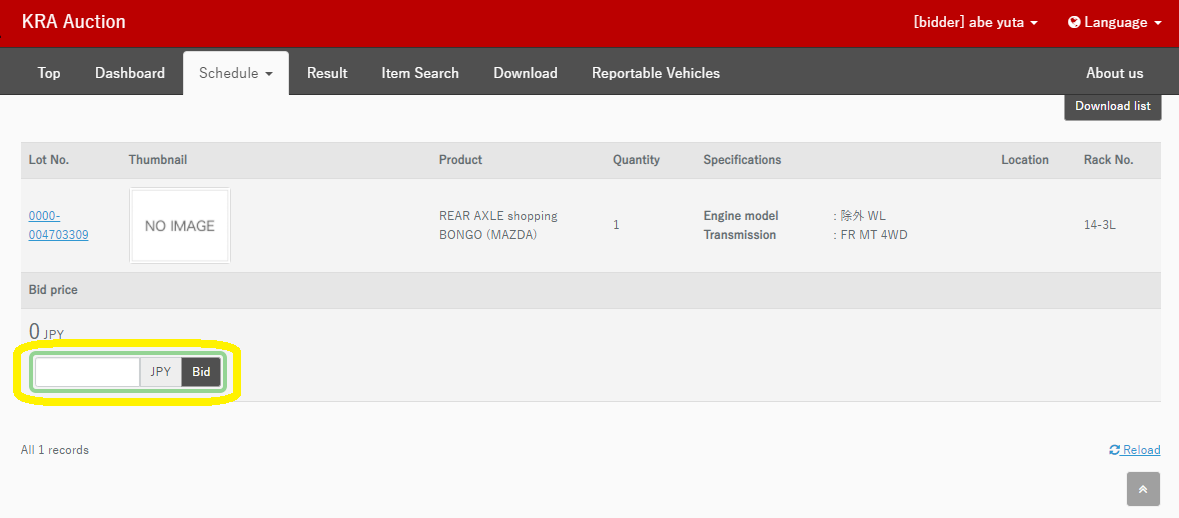
Do steps 1 through 4 for all the parts you want.
6 We will notify you the result
Once you have finished bidding on the site, all you have to do is wait for the results.
We will inform you of the results in the evening of the auction closing date.
If you have any questions, feel free to contact us.
Click here for the contact form